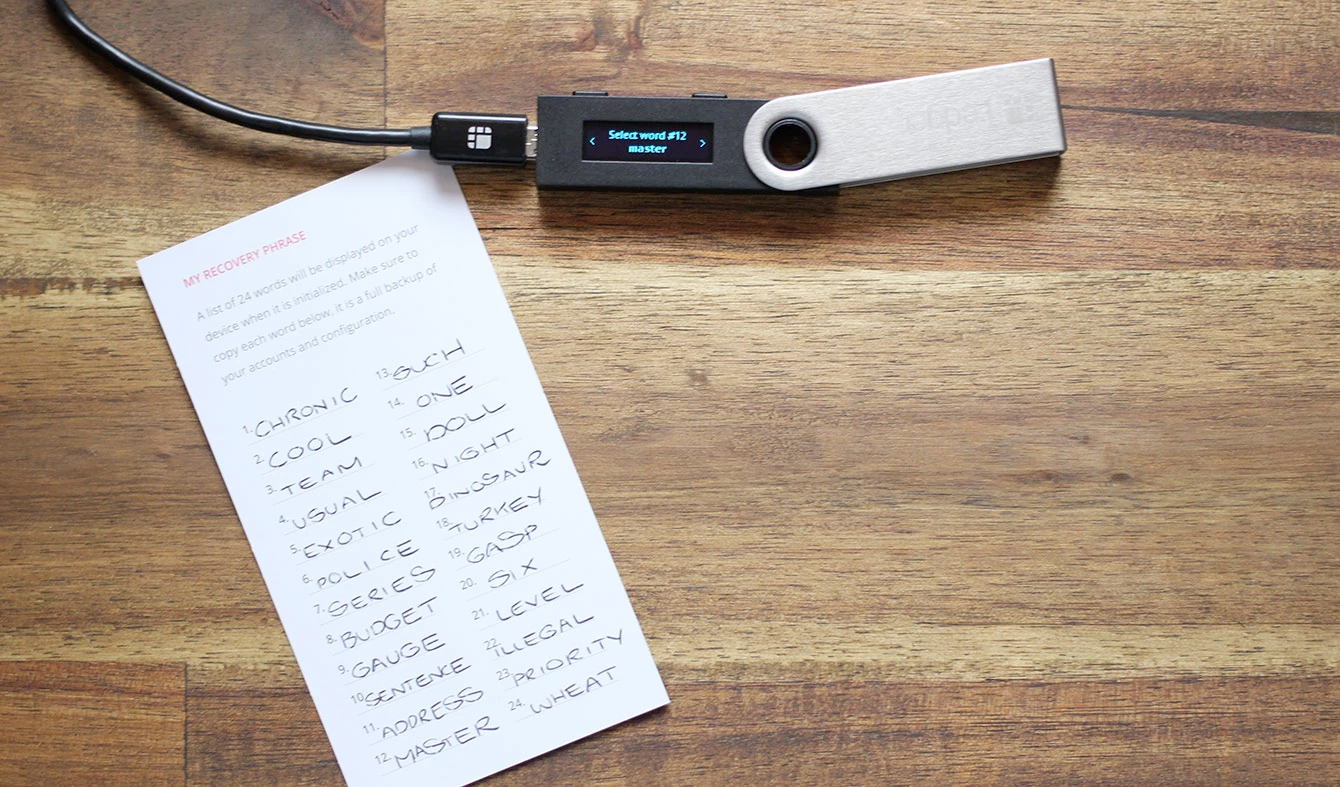A seed phrase is a crucial piece of information for managing digital assets. It is highly recommended to avoid using third-party tools for generating seed phrases due to security concerns. To ensure the safety of your cryptocurrency assets, always rely on first-party seed phrase generators provided by your crypto wallet provider.
Reputable hardware or software wallets enable users to generate seed phrases, which can be used to restore or transfer wallets across different devices and maintain access to crypto assets.
In this article, we will outline the necessary steps to safeguard your cryptocurrency. Before delving into those steps, let’s provide a brief explanation of what a seed phrase entails.
What is a seed phrase?
A seed phrase, also known as a recovery phrase, mnemonic phrase, and recovery seed, is a string of words that serves as a backup and secure representation of a cryptographic wallet’s private key. It is a crucial component in the realm of cryptocurrency because it allows users to restore their wallets or access their funds in case of loss, theft, or device failure.
Typically consisting of 12 or 24 words, the seed phrase is generated by a wallet application or hardware device during the initial setup process. Each word is randomly chosen from a predefined list of words, ensuring that the resulting seed phrase is unique and highly secure.
By storing and safeguarding the seed phrase in a secure location, such as a physical offline backup or a hardware wallet, users can regain control over their cryptocurrency holdings even if their original device is lost or compromised. It is vital to keep the seed phrase confidential and not share it with anyone, as it grants full access to the associated crypto assets.
How to generate a 12-word seed phrase? A step-by-step guide
When creating a cryptocurrency wallet account, you’ll be asked to generate a recovery phrase. In this guide, we are going to show you how you can generate a 12-word seed phrase when opening a new account using MetaMask, a highly popular software wallet.
Step 1: Install the MetaMask browser extension
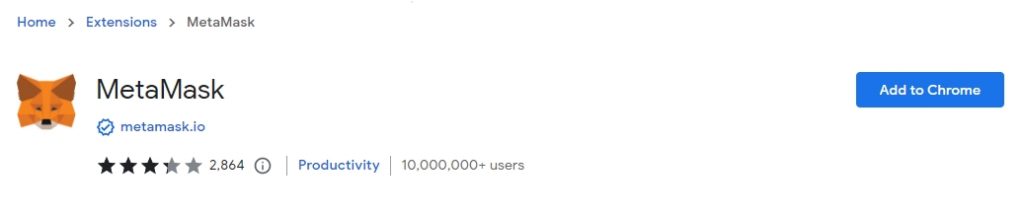
First, you’ll need need to navigate to the MetaMask homepage or go directly to your internet browser’s extension page to download the MetaMask wallet browser extension.
Step 2: Create a new wallet account (or import an existing wallet account)
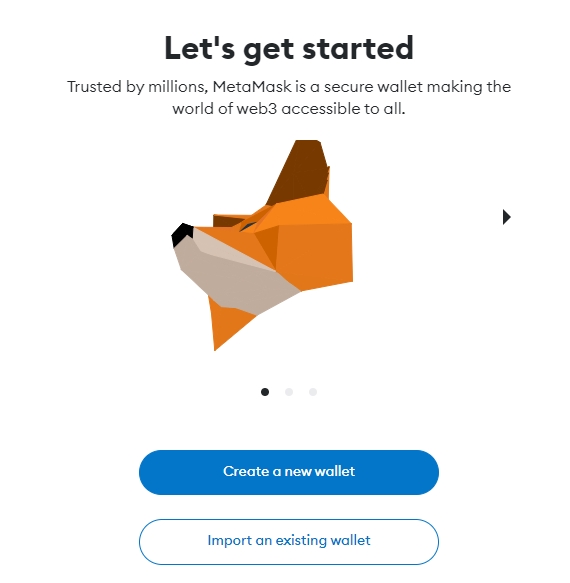
Click on the extension button in your internet browser and proceed by clicking on the “Create a new wallet” button. If you already have a MetaMask account created, you can “Import existing wallet” by entering your Metamask 12-word secret recovery phrase.
Step 3: Set your password
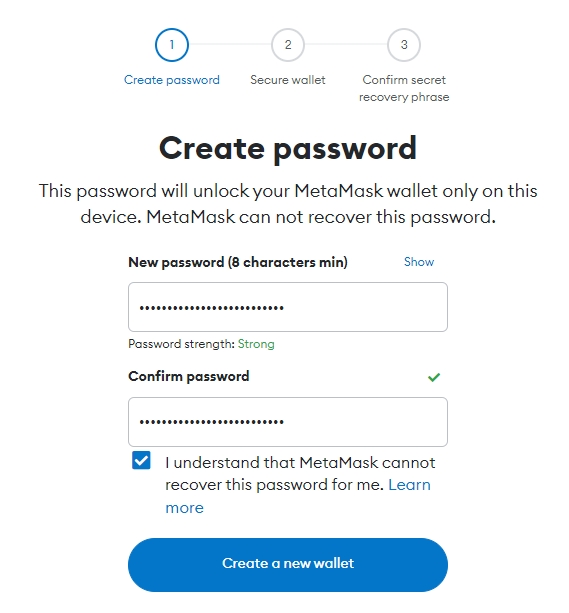
Next, you’ll be asked to set your MetaMask account password. Use lower and upper case letters, numbers, and special characters to make your password as secure as possible.
Step 4: Secure your wallet with a secret recovery phrase
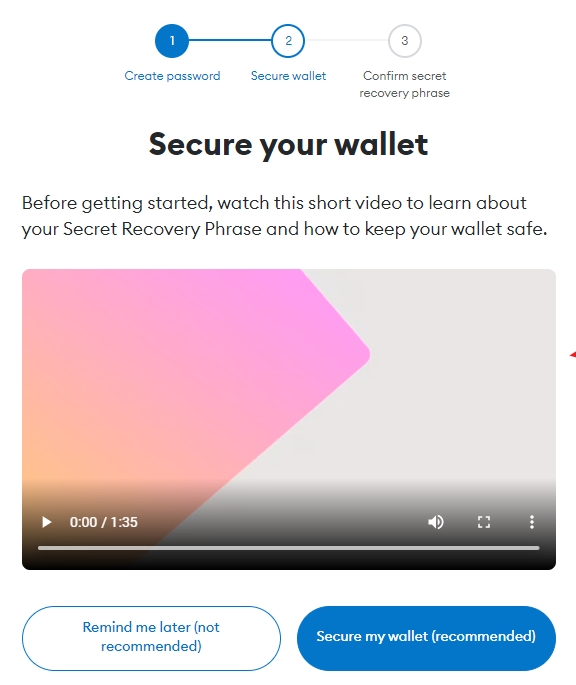
While you can create a new MetaMask account without setting a secret recovery phrase, it is strongly recommended that you generate a 12-word seed phrase to protect your account.
Step 5: Reveal the secret recovery phrase and write it down
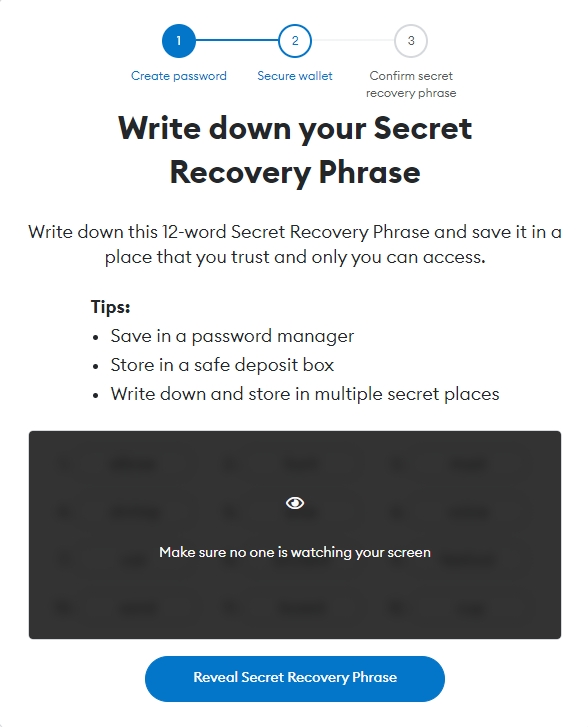
Click on the “Reveal Secret Recovery Phrase” button to reveal a randomly generated 12-word seed phrase. Write it down on a piece of paper. Don’t store your seed phrase digitally, as that makes it more accessible to malicious actors on the internet.
Step 6: Confirm the secret recovery phrase
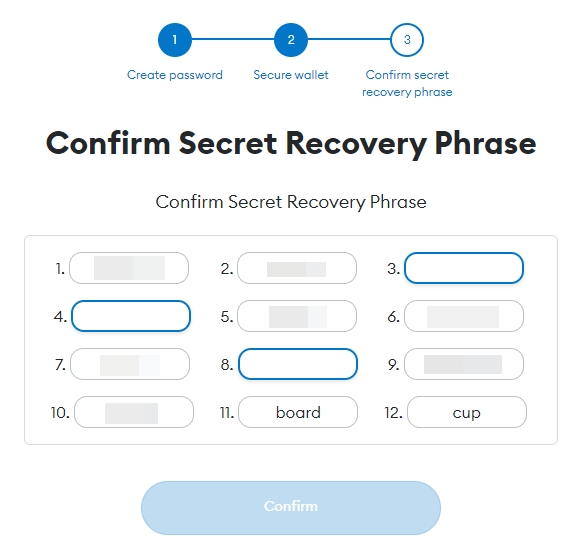
Next, you’ll be asked to confirm your secret recovery phrase as a security measure to ensure that you’ve written it down correctly. After doing so, you can proceed with the wallet creation process by clicking “Confirm”.
Step 7: Never share your secret recovery phrase with anyone
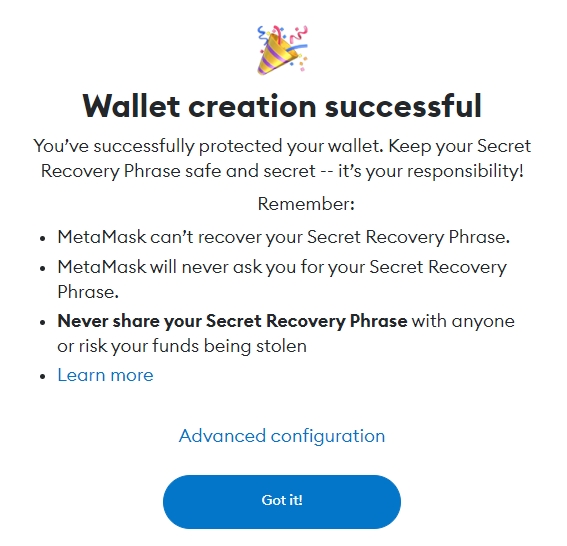
After completing all the steps, you’ll be greeted with a popup notification notifying you that your wallet has been created successfully. It is worth noting that the process of generating a seed phrase for MetaMask is very similar to the setup process of other software wallets. This means that you can use the steps above as a guideline for setting up a Trust Wallet account or some other popular software wallet.
How to generate a 24-word seed phrase? A step-by-step guide
In the previous section, we generated a 12-word seed phrase for a new MetaMask wallet account. Now we are going to create a 24-word seed phrase using a Ledger hardware wallet, widely considered one of the best cold storage options for crypto assets.
Step 1: Connect your wallet to your PC with a USB cable

First, download the Ledger Live software from the Ledger homepage. You’ll need it to set up your Ledger wallet and confirm your 24-word seed phrase. After installing Ledger Live, proceed by connecting your Ledger wallet to your PC via a USB cable.
Step 2: Set your PIN code

Choose a 4 to 8 digits long PIN code, which is used to unlock your Ledger device.
Step 3: Write down your 24-word seed phrase
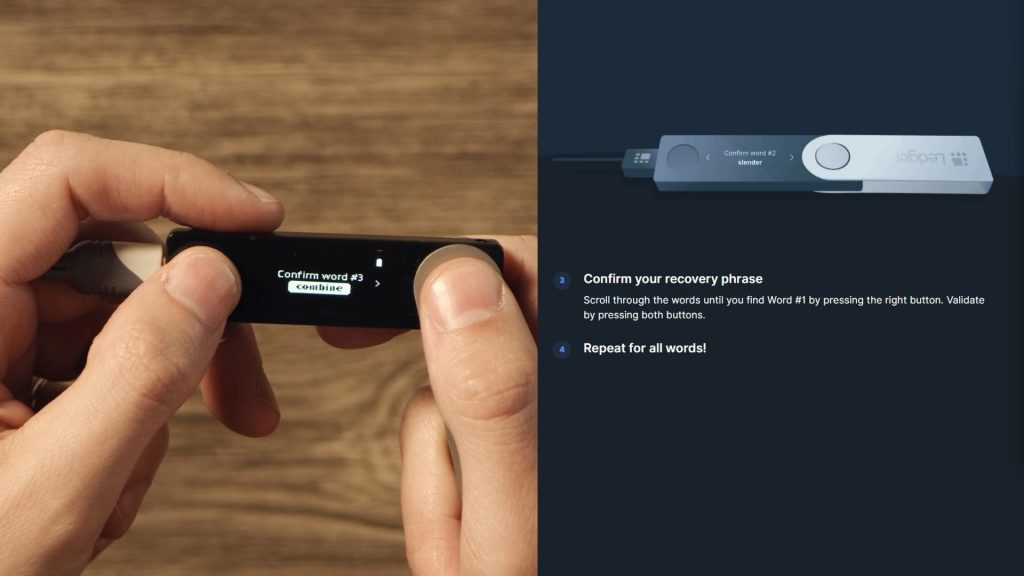
After connecting your device to the computer and setting your PIN, you’ll be asked to confirm your recovery phrase. Each of the 24 words will be displayed on the Ledger device’s screen, where you’ll need to confirm it one by one. Write down your 24-word recovery phrase on a piece of paper.
Step 4: Store your seed phrase securely

Find a safe place to store your seed phrase, and don’t share it with anyone. Don’t take pictures of your seed phrase and store it on your computer, as that makes it susceptible to being hacked.
Step 5: Your hardware wallet is ready to use

After completing the steps above, you can use your hardware wallet, knowing that you don’t have to worry about the security of your crypto assets. The process of generating a seed phrase is very similar whether you are using devices from Ledger, Trezor, or some other hardware wallet solution.
The bottom line: Always use 1st party solution to generate a seed phrase, never share it with anyone, and store it somewhere safe
Generating a 12- or 24-word seed phrase is very easy and can be done by virtually anyone with rudimentary computer knowledge. The most important thing is to protect your seed phrase by not uploading it to the cloud or sharing it with anyone.
By adhering to the suggestions provided in the aforementioned steps, you can rest assured that the safety of your digital assets is guaranteed, as your security will be virtually impenetrable.