Proof-of-Stake is a consensus mechanism that ensures transactions and blocks on a blockchain are valid and secure. But why is staking so popular among cryptocurrency investors? Investors are staking and increasing the number of coins to protect the value of the coins they hold for the long term.
You can stake LUNC using the Terra Station wallet and the Terra Station staking interface. Alternatively, you can stake your LUNC tokens using cryptocurrency exchanges like Huobi and KuCoin.
Terra (LUNA), which was close to the top of the crypto market in 2022, experienced serious problems. After the collapse of Terra, the community created Terra Classic (LUNC) in an effort to regain the project’s former strength. In this article, we will take a close look at the Terra Classic staking process, which is popular among cryptocurrency investors.
How to stake your LUNC?
Terra Station is the official mobile wallet for managing native Terra assets and tokens. One of the most obvious ways is to stake LUNC directly through your Terra Station Wallet. You can stake your tokens as a validator in this process. However, as this process is somewhat complex, most investors choose delegate to existing validators.
For the purpose of illustration, we’ll utilize the Terra Station wallet, a digital wallet that provides support for both the Terra Classic and Terra networks, including their respective testnets. We’ll show you how you can stake your LUNC tokens by delegating them to an existing validator.
Time needed: 15 minutes
How to stake Terra Classic (LUNC)
- Download the Terra Station wallet
The first step of staking is downloading the Terra Station application or installing the Terra Station extension in our web browser to create a LUNC wallet.
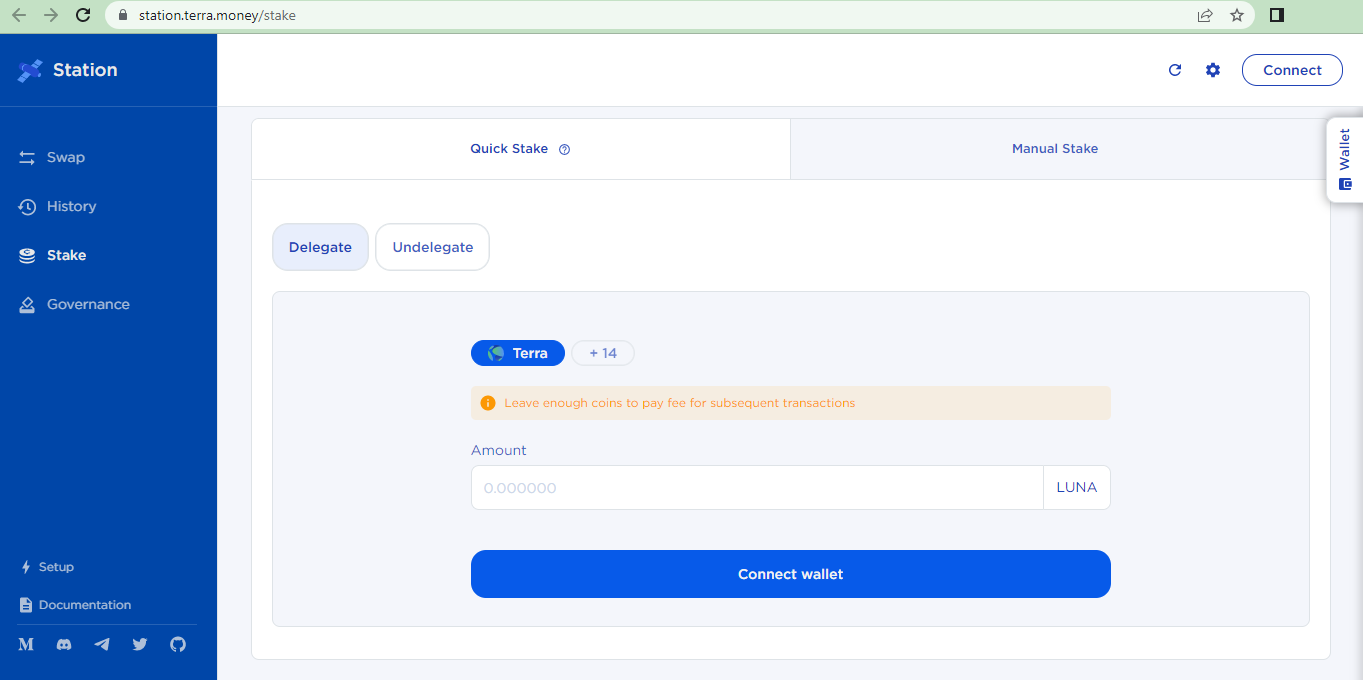
- Set up your Terra Station wallet
Create your Terra Classic blockchain wallet using Terra Station application. Make sure to create strong password (uppercase letter, lowercase letters, special symbols, and numbers). Also, make sure to backup your 24-word recover seed phrase, and do not share it with anyone.
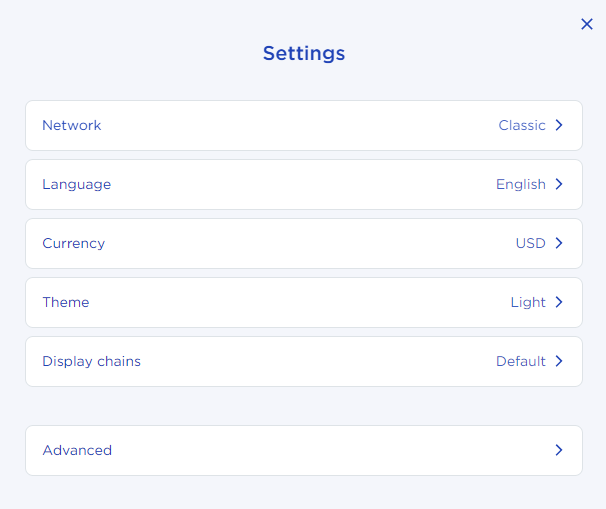
- Choose the Terra Classic network
Ensure the Terra Classic network is selected by clicking on the “Network” option.
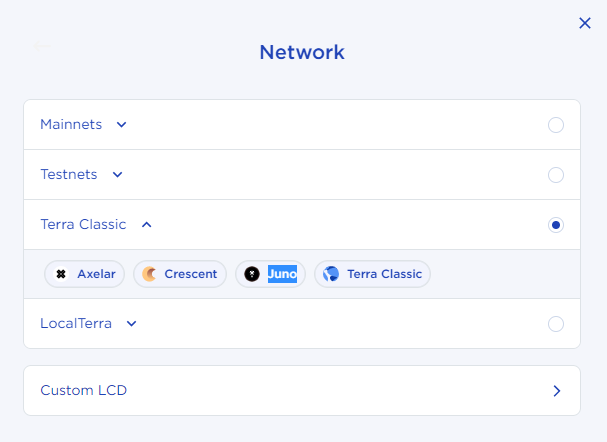
- Go to the Terra Station staking interface
Afterward, we will click the link https://station.terra.money/stake and press the “Connect” icon in the upper right corner. When we click on the “Station Wallet” option from the screen in the picture below, our wallet will be connected automatically.
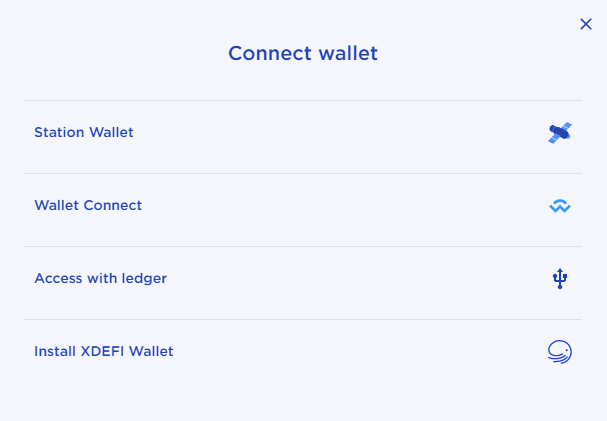
LUNC staking details on Terra Station
You have two different options to stake on Terra Station. Let’s take a closer look at both of them.
Quick stake
If you don’t know of a validator or want to stake your LUNC tokens quickly, you can take advantage of the Quick Stake option. With this option, you will delegate to a validator that matches the following requirements:
Quick Stake selects validators that:
- Are outside of the top third by voting power
- Charge a 5% commission or less
- Have not been slashed recently
- Are in the active validator set
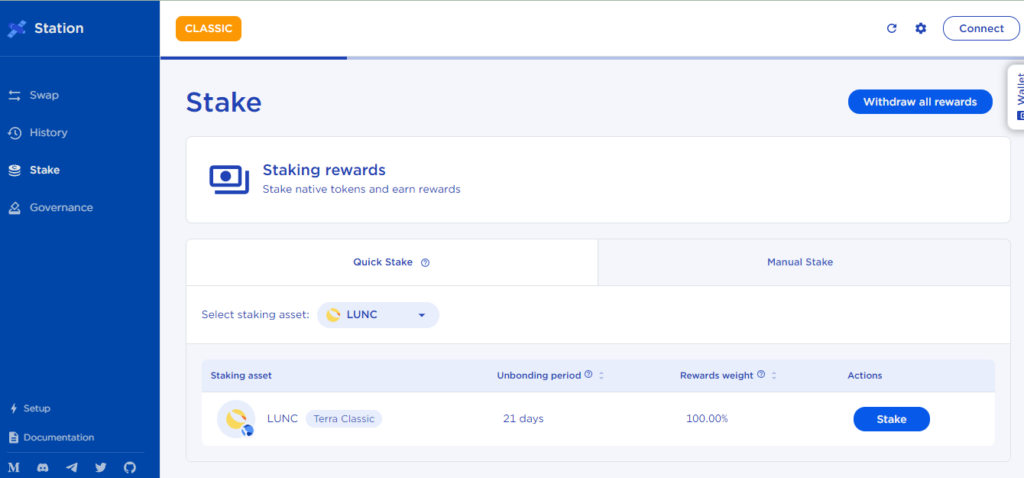
When you click on the “Stake” icon in the picture above, a screen with the text “Staking Details” will appear. You can stake any amount of LUNC tokens you want from this screen.
Don’t forget to keep some LUNC tokens in your wallet to cover the transaction fee. Otherwise, when you try to claim staking rewards, you will need to deposit some tokens into your wallet again to pay transaction fees.
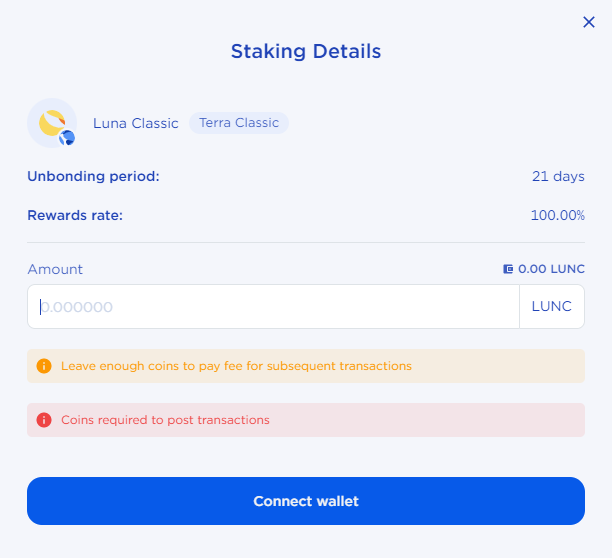
Important: The bonding period of the LUNC tokens you stake is 21 days. If you wish to unbond your tokens before this time, you will not receive any rewards.
Manual stake
After going to the Terra Station staking interface and connecting your wallet, you will also see the “Manual Stake” tab. After clicking this tab, a list of validators will appear. Click the drop-down arrow next to the LUNC option and you will see the list of active validators.
You have the option to arrange validators based on their voting power and commission, or you can utilize the search bar to locate a particular validator if you already have a specific one in mind for delegation.
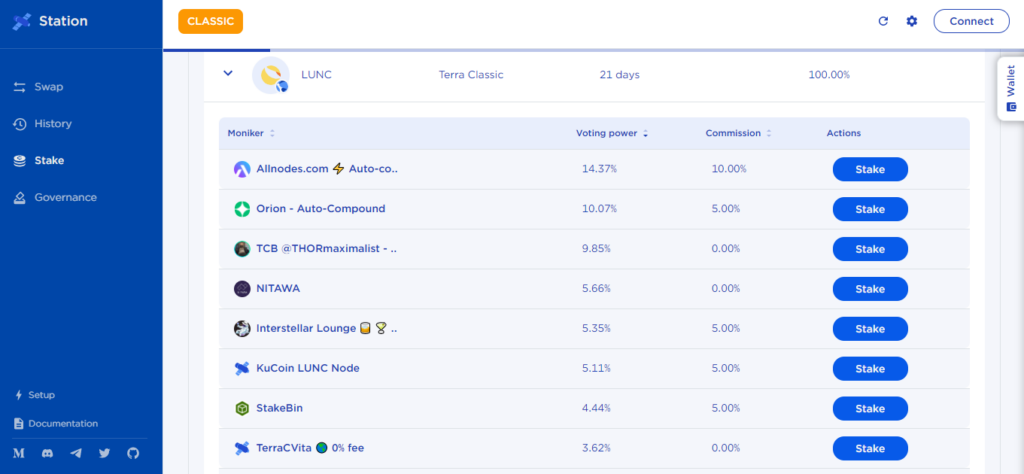
After selecting the validator you want to delegate your tokens to, you can see all the details of the validator by clicking on the “Validator name” or “Stake” icon.
Then, input the amount of tokens you want to delegate on the screen that opens and click the “Submit” button. You will then start earning a portion of the staking rewards collected by the validator.
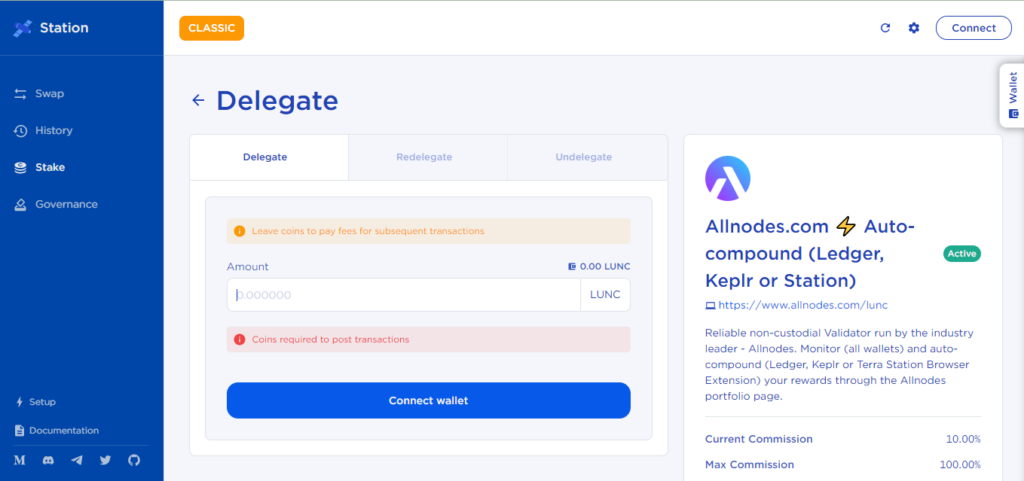
While everyone wants to maximize profits, finding a reliable validator is more critical. Low-commission validators can pay higher rewards on paper, but using a reliable validator will be more beneficial in the long run.
Another factor is voting power. The concentration of power in a single validator can go against the decentralization of the Terra Classic network. Therefore, you should also consider choosing validators with relatively low voting power.
At the time of writing, the five top 5 Terra Classic validators by voting power are:
- Allnodes.com
- Orion
- TCB @ Thormaximalist
- NITAWA
- Interstellar Lounge
Alternative LUNC staking options
There are alternatives besides Terra Station to stake your LUNC tokens. Many major cryptocurrency exchanges also support LUNC staking. If you want to keep your LUNC tokens on an exchange and not in your personal wallet, you can consider these alternatives.
Huobi
The platform represents the optimum choice for staking LUNC tokens via an exchange, as it offers the most favorable Annual Percentage Yield (APY) at the moment. However, users are advised to take into account the mandatory 14-day lock period associated with their staked tokens as they evaluate their investment decisions.
KuCoin

KuCoin is another exchange that offers a competitive LUNC staking program. At the time of writing, KuCoin is offering an APY of 12%, positioning itself favourably among other exchanges.
Stake LUNC with Atomic Wallet
Atomic Wallet is a wallet that offers storage and staking options for many different cryptocurrencies. If you want to stake your LUNC tokens via Atomic wallet; go to the “Staking” menu, then find the “Terra Luna Classic” token. You can delegate your tokens by selecting the validator you want from this tab.
Benefits of Staking LUNC
Staking is a very beneficial innovation for cryptocurrency ecosystems. Although most holders only see it as a passive income opportunity, it also has very serious benefits for the ecosystem.
- Passive Income: Cryptocurrency holders can increase their token amount by staking.
- Network Security: Staked tokens provide network security and contribute to the verification of transactions.
- Governance Rights: Stakers may have voting rights and influence over network decisions.
- Potential Higher Returns: They can be high-income models compared to traditional investments.
- Liquidity Retention: Staking generally provides greater liquidity compared to other investment methods.
Conclusion – Enjoy passive income by staking your LUNC tokens
The Terra Station wallet can be used to stake your LUNC tokens. There are two methods of stake: quick stake and manual stake. Quick stake immediately assigns your tokens to a validator, whereas manual stake allows you to select your own validator. Staking is also available on major exchanges such as Huobi and KuCoin.
The main advantages of staking are passively growing your LUNC holdings, contributing to network security, and having an influence in the network’s governance process.
You can stake LUNC using the Terra Station wallet and the Terra Station staking interface. Alternatively, you can stake your LUNC tokens using cryptocurrency exchanges like Huobi and KuCoin.
If you want to stake through your own wallet, the best place to do so is the Terra Station platform, which provides a simple interface for LUNC staking. If you prefer to hold your LUNC on a crypto exchange, you can stake LUNC on exchanges like Huobi and KuCoin.

